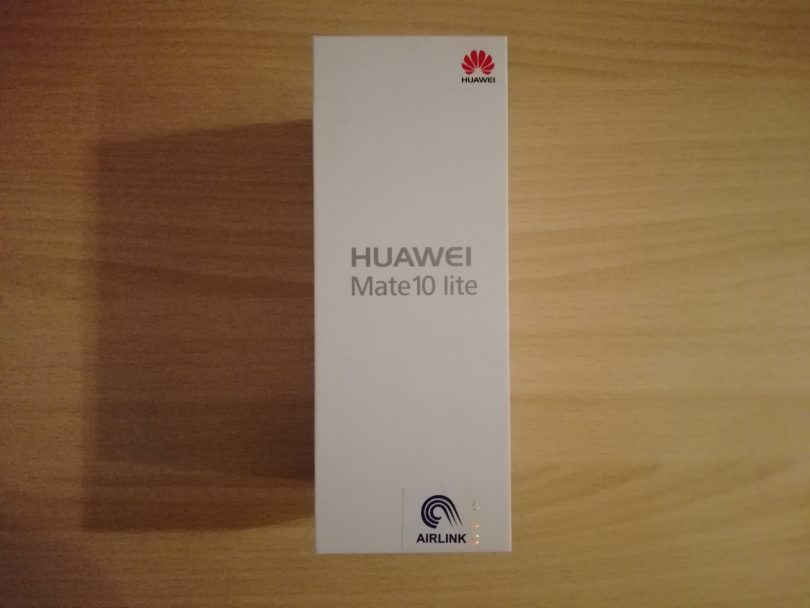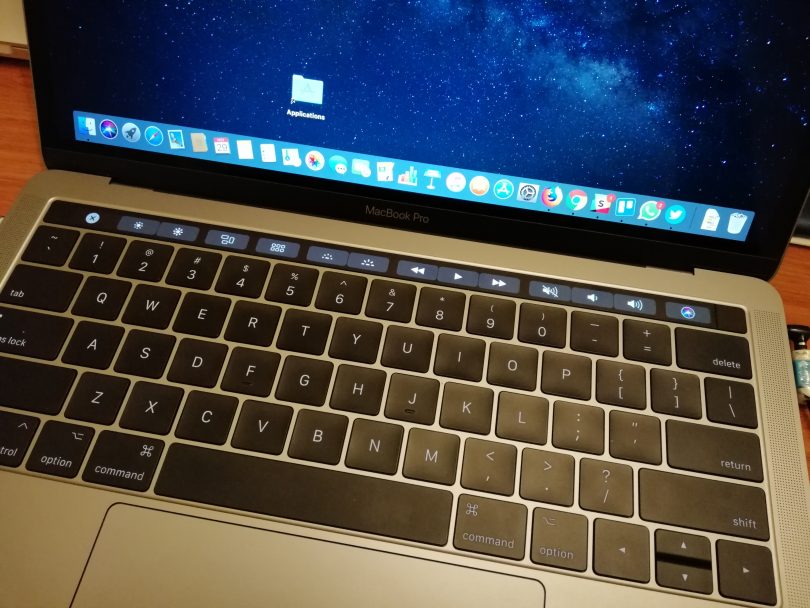This review of Huawei Mate 10 Lite was originally published on Team Android.
Huawei has introduced just recently their Mate 10 lineup and we will be taking a look at the entry level Mate 10 Lite smartphone. It is surprising how quickly flagship smartphone technology trickles down to more affordable smartphones. The Mate 10 Lite isn’t exactly budget but it definitely costs much less than the other Mate 10 smartphones. Also, to note, the Mate 10 Lite is referred to as Nova 2i, Honor 9i or Maimang 6 in different regions. We unboxed the phone for which you can also view the unboxing video. In this article, we will be discussing about the Mate 10 in extended detail and sharing our thoughts about it.
No doubt, this year, the smartphones have all been about displays. The camera module has been put on the back burner while brands focus on getting large screens fitted into smaller footprint smartphones. Following this recent wave, the Mate 10 Lite from Huawei sports a 5.9 inch screen with a 18:9 ratio and minimum bezels. The unique thing here is the price point at where you get this bezel-less experience. No longer do you need to shelve out approximately 1000$ for a minimum bezel Android phone. The question is, does Huawei cut corners in other parts of the Mate 10 Lite experience to provide such a good deal? Let’s find out!
Huawei Mate 10 Lite: Design and Hardware

Choosing from glass or metal, the Mate 10 Lite went with an aluminium body for its back enclosure. This decision has somewhat limited Huawei’s option of designing a unique phone. The Mate 10, from the outside, is nothing unique rather it conforms with the standard shape that we have seen done by multiple brands in multiple variations. The phone has curved corners and smooth edges that make it very easy to manipulate keeping in mind its large footprint.
The main things that go for this phone are mainly at the front. Our unit was a Prestige Gold variant which meant a white front section and that instantly gave away the minimal bezels even when the phone was powered off and I would say, it also took away from the immersion. If you opt for Graphite Black color, you would get that extra bit of immersion as the black bezels fade away much easily. Nonetheless, I say the front is where the action is because Huawei is strongly marketing the 5.9 inch bezel-less display and also, 4 cameras. Now dual cameras at the back has been a normality but Huawei has gone ahead and fitted dual cameras at the front as well. This has given Huawei the title of making the first ever 5.9 inch display smartphone with 4 cameras. We will discuss about the benefits and actual picture quality in the camera section ahead.
Speaking of the 5.9 inch display, it is a 18:9 (2:1) display with a 2160:1080 resolution so basically a stretched 1080p panel. The display technology being used is IPS and that’s totally fine at this price bracket. However, there were few points of concern. One, the display has limited brightness. In daylight situations, it was hard to view the screen properly. Further, by default, the display sort of over-sharpens everything on the display. Despite few of these cons, the front panel was okay and the minimum bezels do set this phone apart.
Before we move on, the front also houses a front flash and no buttons as Huawei uses an on-screen solution. Seeing each edge of the phone, on the left you would find the SIM tray and nothing else. The right edge is more populated with the power button and volume rockers integrated into one long button. On the bottom there is the speaker grill and microUSB slot. One thing that hasn’t yet trickled down to such phones is USB type-C. Whether it is to make it easier for the target audience or it is to cut costs, we can’t really say. The speaker was mediocre. As this phone has no IP rating, we expected something above average but the Huawei Mate 10 Lite failed to provide. However, there are audio equalizers built in which can enable you to improve the sound. The top edge is pretty empty.

Taking a look at the back, the Huawei Mate 10 Lite follows a very traditional design. There are antenna lines crossing at the top and bottom. The main thing to talk about here is the elongated black camera bump. It houses 2 separate cameras. In this dual camera arrangement, bokeh effect is the main goal rather than a wide angle lens to provide wider images. By this time, you can now complete counting the 4 cameras. The overall application and end-result from these modules would be discussed in detail in the next section. To complete the back section, there is also a fingerprint scanner at the bottom of the camera bump. It is a circular cutout which is large enough to recognize couple of gestures in the software. Couple of years have passed since the first biometric unit popped up and at this stage, nearly each phone that ships with a fingerprint scanner is near to perfect and is amazingly fast. Same is the case with Huawei Mate 10 Lite. I had no issues with it whatsoever.
A lot has been said about the externals of the Mate 10 Lite, now lets a take look at the internal hardware. Huawei Mate 10 Lite sports a Kirin 659 octa-core processor rather than a similar Qualcomm chipset. This gives the Mate 10 Lite a unique profile. The processor shines in providing great battery life but somewhat is lacking in performance. To couple it, Huawei has gone with a handsome 4GB of RAM and to extend it even further, the phone ships with 64GB storage as standard. It doesn’t end there, you can still utilize a microSD card slot to expand it even further. With these specifications, the Mate 10 Lite provides a very strong foundation that is meant to last.
You can get light games running on it easily and overall, it performs just fine. Obviously, it isn’t breaking records but at this price-point and the target consumer base, Huawei Mate 10 Lite doesn’t leave anything major to miss. For somewhat of a detailed perspective we have attached synthetic benchmarks right below.
Huawei Mate 10 Lite: Camera

Here, at TeamAndroid, I have had the pleasure of reviewing a lot of similarly priced smartphones and for almost every other phone, the camera modules have mostly disappointed and I have dreaded sharing my views on them. However, I am glad to report, the Mate 10 Lite has surprised me in a very pleasant way. Seeing the 4 camera statement on the phone’s protective covering, as it came out of the box, instantly had me skeptical. First, I thought it was a gimmick to gain attention but fortunately, it isn’t, to an extent.
Before we jump into further detail, the main camera setup at the back comes equipped with a 16MP sensor coupled with a 2MP module. On the front, there is a primary 13MP sensor again coupled with a 2MP module. Both 2MP modules are most probably monochrome sensors to provide enhanced photo information.
Starting off from the back, the 16MP resolution provides quite sharp images with clear details. However, the fun really begins when you take advantage of the secondary camera. The portrait mode basically focuses on a single object and blurs out the rest hence the resulting photos have this sort of high-end camera effect. The Mate 10 Lite handled itself quite well with borders especially with hair and other difficult situations. Unfortunately though, the effect was added at such a high scale that it pretty much seemed fake at the very first glance. I wished Huawei gave us the option of toning it down or up to our liking as in the end, it is a software implementation.
Here are some of the photos that we took with the Huawei Mate 10 Lite’s main back camera setup. We tried to take the photos in multiple lighting conditions to give you a detailed overview of how the camera performs. Take a look at the photos right below:

The Wide Aperture mode seems to be an extension of the portrait mode as it also does the same thing. However, it isn’t as harsh as the portrait mode when it comes to blurring and it also tries to maintain a more natural look. Again, if the Mate 10 Lite just came with a single mode that had an option of modifying the blur-effect that would have been perfect for this phone. Here are some sample shots we took and tweaked using the aperture settings in the Gallery app:
The other modes that I quite liked were the Pro photo mode and Pro video mode. With the Pro photo mode, the phone gave you access to a lot of settings which you can set manually like the ISO, white balance etc. Same goes for the Pro video mode, it had decent options that can be configured individually for recording video. Apart from that, there were a whole host of other modes as well. Some designed for very specific purposes such as Document Scan while other were a bit gimmicky like Audio note. All in all, the camera modes were pretty robust for the main module.

Now moving on to the front, again, a two camera setup. Here we also have portrait mode and wide aperture mode. This was a first time for me to utilize dual cameras on the front. As this will form sort of a benchmark for me, the camera modules worked just as they were supposed to. Rather than simply relying on software, the secondary camera provides enough detail for the software to recognize the object and blur the surrounding area. Thanks to its powerful cameras, this phone is a selfie superstar!
By now, it is very easy to say that the Mate 10 Lite is all about the bokeh effect and nothing else. Well, actually no. I did see the camera perform quite well while being set to auto and no blur effect. One of the best features in the camera department for this phone, surprisingly, has nothing to do with the actual modules either on the back or on the front rather it is the viewfinder. When you are using a minimal bezel phone and taking photos, it is a whole different experience. Fortunately, now more users can try it out and experience it for themselves. This is just one of the many benefits of a minimal-bezel smartphone.
In the end, the main criticism I have, apart from the ability to tune the blur, is the color depiction. For some reason, I wasn’t as impressed with the color details in what the Mate 10 Lite captured. It either seemed unnatural or totally away from the actual color shade. I think this occurs in post-processing and maybe Huawei can further tune the cameras in upcoming updates.
Huawei Mate 10 Lite: Connectivity, Memory and Battery

It is somewhat taken for granted that a phone these days should come with 4G LTE and Bluetooth and all the other jazz. And by this stage that should definitely be the case. After all, technology has progressed quite rapidly. The Mate 10 Lite along with supporting 4G LTE also supports Bluetooth 4.2 and BLE. As for the memory department, the phone has this scored as well. The RAM is at a healthy 4GB and the storage comes at 64GB. Huawei could have skipped the microSD card slot but it didn’t and you can further expand the storage easily.
The battery is rated at 3,340mAh which is good enough. Fortunately, the processor is quite efficient and it easily yields one day with heavy usage and some to spare at the very end. These phones are continuously growing in the battery department. Not literally but the end user benefits from extended range. The display helps as well. It’s not purely 2K and it’s not 1080p, it’s somewhere in between which provides user the best real estate and best battery life.
Huawei Mate 10 Lite: Software

If you have the best hardware in town but lack software, that is instantly a failure. Software plays a vital role in any phone’s success. More importantly, Android has so much variation, thanks to it being Open Source, you can’t justify anything that is less than the best. Thankfully, Huawei’s experience is evident on the Mate 10 Lite. The phone ships with EMUI 5.1 which is based on Android Nougat. That statement in itself is the good and the bad. The good is, you get Huawei’s flagship UI and skin at this price-point. The bad, it is a step behind what is the latest — Android Oreo.
Expecting the Oreo update soon, the Mate 10 features a very nice software experience and arguably one of the very best. To start off, it is the customization it offers. It would take a new user hours to search and test through each different setting and configuration. For some this might seem troublesome but the true passion of Android is just this. You find yourself the right fit for you and thankfully Huawei provides that without any restriction. Moreover, Huawei now provides an option of opting for a more traditional app drawer button look rather than its traditional all apps on the home screen configuration. All in all, the UI is quite responsive and refined. Definitely a step up from other budget brands. Another key thing to note is the support. Huawei is known for its continuous update support even to less expensive devices and this definitely isn’t available with competing smaller brands.
The stock apps bundled are few but useful. There wasn’t any extra bloat on our device. However, there was this Top Picks folder which gives suggestions on apps that you can download and install. I like this approach better. Huawei still gets to partner up with app developers but the users can opt out of them quite easily. Below, we have listed in detail few apps that we found useful and are bundled in by default.
- Phone Manager: This is sort of a central app provided by Huawei to overview your phone stats and monitor it. It is helpful for cleaning out junk from storage and seeing which apps use the most RAM and all of that sort.
- Themes: Huawei provides this Theme app from which you can download extensive themes for your EMUI device. The good thing is, it has a variety of selection and you can easily filter through.
- HiGame: A sort of redudancy towards Google Play but HiGame basically provides the best games which Huawei has helped in development for its smartphones. Good to browse through when you are searching for an optimized game for your phone.