Jazz customers can now configure their Android phones with the latest 4G LTE and 4G internet settings. Mobilink Indigo, Mobilink etc. are all previous names of what we know today as Jazz. If you have had an old SIM for any reason, you will have to get a new SIM that is compatible with the latest 3G and LTE services that are being offered to all Jazz customers.
Jazz internet settings are automatically downloaded to your smartphones as soon as you insert your Jazz / Mobilink SIM card. However, in some handsets this may not happen and will result in your internet services not working.

Jazz 4G LTE / 3G Internet Settings for Android – Manual Configuration
We have listed below manual APN configuration settings for Jazz that you can enter in your phone. Follow the steps below to get Jazz 4G LTE / 3G working on your Android phone:
- Go to Settings > Wireless & networks > Mobile networks > Access Point Names.
- Tap the ‘Add’ button at the top right corner.
- Now enter the following settings:
Name: Jazz Internet (anything you like)
APN (for Jazz Prepaid): jazzconnect.mobilinkworld.com
APN (for Jazz Postpaid): connect.mobilinkworld.com
APN Type: default - You can leave all the other fields blank as they are and save these settings.
UPDATED: March 2017
Download Jazz 3G / 4G LTE Settings by SMS
You can get the latest Jazz internet settings for 4G LTE, 3G and EDGE by SMS. Just follow these simple steps below:
- Start a new text message from your Messages app.
- Type ‘GPRS‘ (without quotes) and send that text message to 7342.
- You will then receive Jazz internet settings to your phone.
- Install them.
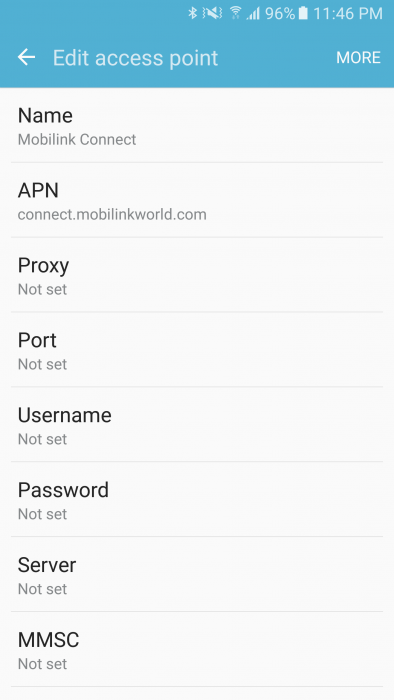
Activate Mobilink / Jazz 4G LTE and 3G Internet Services
Once you download Jazz internet settings and set up your Android phone, you will need to ‘activate’ the latest 3G / LTE packages on you phone for the internet to actually work. To activate the services, prepaid customers should dial *442# and postpaid customers should dial *443# and follow the on-screen instructions.
NOTE: You will need to get your SIM replaced for the latest 4G LTE services to work on your phone.
Old Mobilink Internet settings for GPRS / EDGE
Follow the steps below to get your GPRS/EDGE working on your Android phone!
- Go to Settings > Wireless & networks > Mobile networks >Access Point Names.
- Press the ‘Menu’ key and select “New APN”.
- Now use the following settings:
Name: Mobilink (anything you like)
APN: connect.mobilinkworld.com
MCC: 410 (should be there by default)
MNC: 01 (use whatever is there by default)
Internet Settings:
Looking for internet settings of another mobile network in Pakistan? We have them all covered below:








[…] Android Pakistan Android Phones in Pakistan Skip to content HomeContact ← Mobilink GPRS/EDGE Settings for Android Phones […]
I need HTC Desire MMS settings for ufone..
Ahaha! Wow Haris janaab! Abu needed this! Bookmarked!
[…] have already shared the Mobilink GPRS/EDGE settings for Android handsets a while ago, but for some reason I couldn’t get the MMS settings to […]
[…] we have the GPRS/EDGE settings for Mobilink, Telenor and Zong. Only two left, Ufone and Warid. Let’s go with Ufone […]
ive a htc desire and ive tried these settings on it but its not working! help me with it please
I tried these settings in Froyo 2.2 and Worked immediately. I have also activated flash and also tried byteconnect.mobilinkworld.com but its not working. Can anyone hlp me? Coz mobilink customer service sucks.
ive got the settings but my phone is not showing edge sign and neither the gprs thing is working plz guide me now if poosible
Just tried these settings on my Samsung Galaxy S GT-i9000. They work perfectly! Thanks mate!
okay i am using gprs but how can i activate mms ?
hello can i get gprs and mms settings for htc sensatioin android 2.3 ?
thanx Alotttttt
Bro! You helped me a lot.. I am new to android and due to email account changing restrictions, I reset my phones.. But after restarting, my phone was asking me for email id and when I filled the form, it showed me the message… error in connection… Your manual gprs setting tutorial for android really helps me a lot.. because my phone was stuck on homescreen and I can’t switch on wifi settings in it…
thanks alottt mannn
i have try but not work for me in my motrola atrix 2 tell me how can i do
i need motrola atrix 2 internet setting
AA I have android 2.2 Htc wildfire i apply your said setting for internet but it cant work
plz info me any other method or procedures
i need mobilink net seting for my htc wildifire s
every thing ok now. thank u bro
for samsung s2 skyrocket ?
Aprove
thnx alot ywr now every thing is ohk
call to helpline n say him i want to activate gprs on my sim…For Hunain
i’m using HTC wildfire it is showing “limited service” “emergency calls only” when i insert mobilink SIM on the other hand ufone is working fine on the same phone
Thanks for moblink internet setting…
thanks bro now everything is ok.
hi contact me a wanna q a8 mob netwrk stngs learn
thanx jazz jazba
i have samsung galaxy s1 these settings are not working
it’s not working in htc desire hd.. plz suggest me another way to active gprs
I need mobilink net setting for htc sensetion 710
Vgo Tell V2 ki setting plzzzzzzzzzzzzzzzzzzzzzzzzzzzzzzzzzzzzzzzzzzzzzzzzzzzzzzzzzzzzzzzzzzzzzzzzzzzzzzzzzzzzzzzzzzzzzzzzzzzzz
ive a lg optimus f160 and ive tried these settings on it but its not working! help me with it please
I need mobilink gprs setting for my LG g pro ..
Try APN: jazzconnect.mobilinkworld.com
I Need HTC wild fire 3g net settingsetting
if you are dual sim mobile user then go to mobile settings ……there will be sim manager click on it there will be option on which sim you wanna use internet select the mobile data for that sim on which you wanna use!…….hope this will work!
guys chang apn to(jazzconnect.mobilinkworld.com)
3G is working very fine on my Samsung Galaxy S4 with above mentioned settings for mobilink. <3
Thank you brother.
i need my voice v 30 net setting.
Thanks alot brother. I have lg optimus g korean. It worked.
hi
i need moblink settin 3g Qmobile QtabQ100
i have voive v90 but it does not working is there any solutuon plz…
plz i wanted, samsung GT-S7582 android internet settings
Hy my english is not good but help me plz if any one understand I have LG Optimus LTE II (F160) I have porblem in My GPRS Setting If m add new APN no option for Edit n Write in which any thing (Like = if m creat new APN Following PAge are appear Name APN Proxy Port User NAme Password etc) if m Selected NAME after selecting No option for Edit How m solve Plz Any one help me PlzZZ
i want 3G sitting of mobilink for samsung glaxy note I9220
my 3G connects but does not work in islamabad? what should i do?
thnkx alot. this really worksss thnkxxxx sooooooooooooo much
Dear Hunain, from now onward for mobilink gprs settings for android handset, we just need to type capital M in bith fields i.e Name and APN