Telenor was the second mobile network in Pakistan to roll out the 3G and 4G LTE services for its customers. Users can easily configure their Android phones with Telenor internet settings for using 3G and 4G LTE. Like with other networks, if you have been a long time Telenor (Talkshawk or Djuice) customer, you will have to get a brand new SIM for using 3G services; same goes for 4G LTE.
Internet settings are usually downloaded and applied to your Android devices automatically on inserting the SIM card. However, in some cases, that does not happen and you are left with the only option of manual configuration.

Telenor 4G LTE / 3G Internet Settings for Android – Manual Configuration
We have listed below manual APN configuration settings for Telenor that you can enter in your phone. Follow the steps below to get Telenor 4G LTE / 3G working on your Android phone:
- Go to Settings > Wireless & networks > Mobile networks > Access Point Names.
- Tap the ‘Add’ button at the top right corner.
- Now enter the following settings:
Name: Telenor Internet (anything you like)
APN: internet
Username: Telenor
Password: Telenor
APN Type: default,supl - You can leave all the other fields blank as they are and save these settings.
UPDATED: March 2017
Telenor 4G LTE Requirements
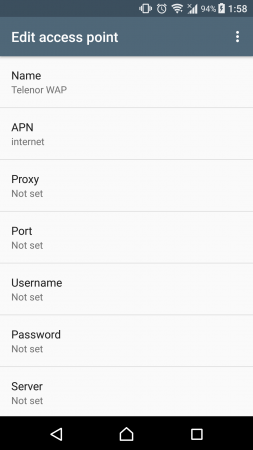 You can use Telenor 4G / 3G services on your phone as long as you are within the coverage area and fulfill the following requirements:
You can use Telenor 4G / 3G services on your phone as long as you are within the coverage area and fulfill the following requirements:
- Telenor 4G Ready SIM
- Smartphone that is compatible with 4G 850 band which are legally imported in Pakistan
- Presence in 4G coverage area
Personalized Internet Settings for Your Phone
As a Telenor customer, if you have an online account with them, you can get personalized internet settings based on your phone model.
Activate Telenor 4G LTE and 3G Internet Services
Once you manually configure Telenor internet settings and set up your Android phone, you will need to ‘activate’ the latest 3G / LTE packages on you phone. If not, you will be charged at a rate of Rs. 12/MB.
NOTE: You will need to get your SIM replaced for the latest 4G LTE services to work on your phone.
Internet Settings:
Looking for internet settings of another mobile network in Pakistan? We have them all covered below:







I’ve huawei Y210-0200 kindly send its settings …
yar djuce ki setting batao jis pe free net ho
or puri tafseel se batana mera mobile hai samsung galaxy s2 plz reply fast
yar djuce ki setting batao jis pe free net ho
or puri tafseel se batana mera mobile hai samsung galaxy s2 plz reply fast plz plz
yar mera bhi v40 he mjy bhi is net setting ney confuse kar dya he..
m.imran
mere pas sony xperia j st26i he mene telenore3G ki internet setting karni he plz help me
samsung glax s4 copy k seeting k bare e koi e batayega
Hy me here shahid I wanna to know how can I make setting 4 internet in my cell phone, any one can tell me something about settings…
Name: Telenor (anything you like)
APN: internet
Proxy: 172.018.019.011
Port: 0 (or 8080)
Username: Telenor (case-sensitive)
Password: Telenor (case-sensitive)
MCC: 410 (should be there by default)
MNC: 06 (use whatever is there by default)
yahi mera masla ha :3
*#*#4636#*#* just dial karo or 3g for every fone
yar koi telenor ki setting bta do motorolla photon 4G k liay
Nice dear
telenor ke internet settings bata do koy
Yar samsung galaxy star pro gt -s – 7262 per h ya h+ni a rha koi tareeqa btao plz
Thanks for giving information
hmmmmmmm gud job bro bondle of thax
I have glaxys2 and my telenor apn setting is not installing
can any one guide me motorola maxx 912 internet setting how to access internet by telenor sim in this mobile i am continously trying but not get success
thanx dear
hi can u use free net for all month whit out balance.any body need tell me.
Plz can you tell me infinix mobile sting
Galaxy Grand Prime ki settings please
galaxy s2 main telenor sim py emergancy call aata hain
baqi tamam net work k sim teek kam kr rahy hain plz help me
can any one guide me YU5510 internet setting how to access internet by telenor sim in this mobile i am trying but not get success
any mobile setting conect 03007300012
Net Speed Nahi Milti Hai
setting same hi hai
agr na ho to
Surprisingly it worked for me. Thank you Haris…
mujhay koi batay k qmobile par internet setting kasay save hongi z4 q moile
Hi this is imran here from London and i need help
iam using karbon titanium s5 plus telenor settings are not save iam try so much bt no use y…manually setting are not saved
I am not able to connect to the internet even after adding APN settings.Can u plz suggest me guys
mere mobile smg355h py telenor ki internet ki setting install nahi ho rahi install karain to pin code ata hy pin code 0000 enter karain to dobara wahi ajata hy help me friends
I have samsung c5
But there is a problem, I want to use 4g
Can anyone send me seeting
Thankyou
yar 4g hotspot men 4g k jaga 3g chal rahe h