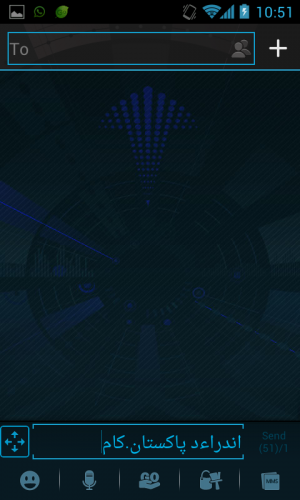
Most Android phones and tablets launched specially for Pakistan (and Middle East region) have built-in support for Urdu language. You can easily read Urdu text messages and other content in your phone, Android comes with full language support. However, if want to write / type / input in Urdu language, many phones may not be able to do that.
You cannot just go to your keyboard settings and switch to Urdu and start typing. This is where GO Keyboard comes in. We will give you a quick installation and set up guide below on how to install this keyboard app and start typing in Urdu on your Android device.
How to Type in Urdu on Android Phones
It is pretty easy to start typing in Urdu on an Android phone. Follow these simple steps below:
1. Download and install GO Keyboard from the Google Play Store
2. Open the app and follow the on-screen steps to enable and switch to GO Keyboard.
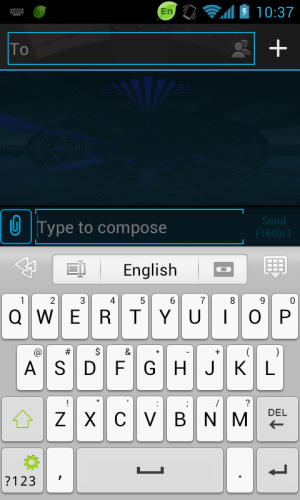
3. After you enable it, go to “Input Settings” in the app and then go to “Input language settings”.
4. Scroll down till you see Urdu (in Urdu font).
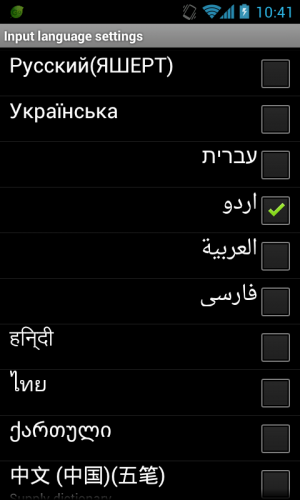
5. Check the box. A popup box will open to download the language files. Tap the ‘Done’ button.
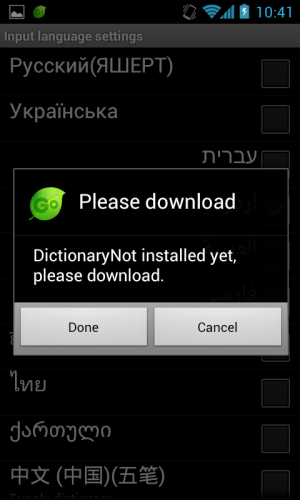
6. Download “Urdu for GO Keyboard” app from the Android Market.
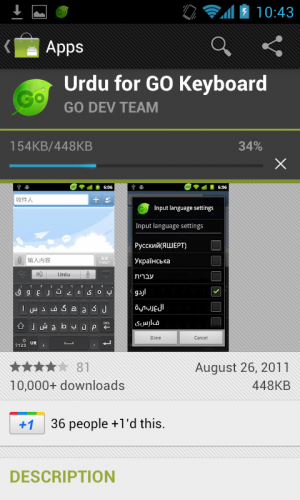
7. Now open any app for text input (i.e. Messages) and pop open the keyboard.
8. Tap the ‘EN’ key on your GO Keyboard and it will change to Urdu keyboard.
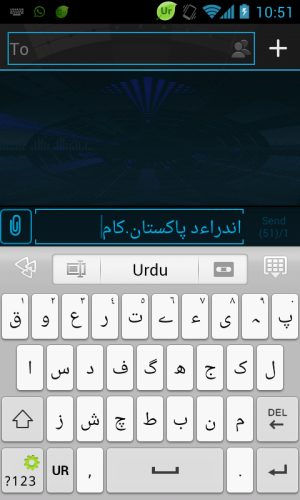
I hope this tutorial was helpful to those who want to type in Urdu on Android phones.
GO Keyboard is not the only app which allows you to type in Urdu. MultiLang Keyboard also has Urdu language support.


can I read Urdu text in android build in browser with this app.
Try Opera. It is the only browser I found which can display urdu correctly.
Great.. But only problem I’m facing is that Urdu characters are not being joined properly.
I tried Go SMS Pro.
A much faster method of typing Urdu on Android is to use the Swype keyboard:
http://www.swype.com/
The latest version supports Urdu as well and has its own Urdu dictionary so you can swype Urdu words.
If Urdu words appear broken then you don’t have the correct fonts installed.
This is the same problem with me
i cannot see the urdu characters joining together
Use “Mirsal” application to read urdu SMS.
Can be downloaded from Market.
I am much concerned about Urdu font rendering. Is there any way to do so?
Changing the Locale to Urdu only changes the Keyboard to Arabic/Urdu. However, the rest of the Textual Information remains in English. Has any one ever worked on the system wide Urdu fonts.
Adaptxt Keyboard – Beta downloa this keyboard from google play works perfectly with urdu
Adaptxt Keyboard – Beta download this
I have HTC Explorer Arabic ROM but having problem of WiFi connectivity. Can I have arabic support on HTC English ROM?
i also have same problem and same phone
how to write proper Pakistani type of Urdu not Arabic style. zea.
hi dear i have htc evo design i cannot read urdu in facebook too. what should i do?
Google “Urdu Panini Keypad”
Its an intelligent keypad for for Urdu in Android, Java, iphone.
Recently released.
It is awesome…
best keyboard for urdu typing is TouchPalX
Please use this keyboard to type Urdu in your android phone. It has all alphabets of Urdu and Punjabi Language. https://play.google.com/store/apps/details?id=com.plazmaa.urdukeyboard
Please give me information about Urdu typing for Samsung tab
I’ve started using Swift Keyboard. Awesomely supporting Urdu and very friendly ….
try Swift Keyboard and install urdu language…
I have LG E980 mobile. How i can write in urdu ?
This is working… good 🙂
you need a keyboard like google keyboard after install that just select Urdu language from multiple language menu. I also use this for my typing purpose its so cool and pretty.
you don’t need any other thing like third party software you can write proper urdu with simple step.