Zong is the very first telecom operator in Pakistan to bring 4G LTE for its users. And not just that, Zong brings the fastest mobile internet and best speeds for their customers in most of the country. Most Android phones have no issues in retrieving the official LTE / 3G internet settings from the network automatically. But if for any reason you are not able to get 3G or 4G LTE working on your smartphone, we have you covered below with the manual settings.
These settings are based on the latest Android release. However, some menu options may be different for your phone model. For Zong users with Android phones, you can find 3G and 4G LTE settings below.

Related: Looking for Zong MMS settings? Find them here: Download Zong MMS Settings
Zong 4G LTE / 3G Internet Settings for Android – Manual Configuration
Follow the steps below to get Zong 4G LTE / 3G working on your Android phone:
- Go to Settings > Wireless & networks > Mobile networks > Access Point Names.
- Tap the ‘Add’ button at the top right corner.
- Now enter the following settings:
Name: Zong Internet (anything you like)
APN: zonginternet
APN Type: default
Authentication Type: None
Username / Login Name: (leave it black)
Password: (leave it black) - You can leave all the other fields blank as they are and save these settings.
UPDATED: March 2017
Download Zong 3G / 4G LTE Settings by SMS
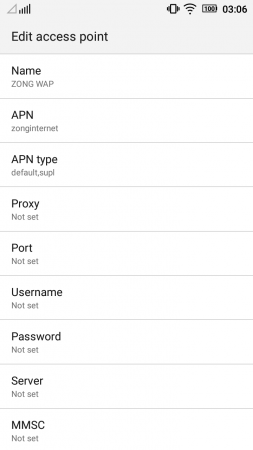 You can get the latest Zong internet settings for 4G LTE, 3G and EDGE by SMS. Just follow these simple steps below:
You can get the latest Zong internet settings for 4G LTE, 3G and EDGE by SMS. Just follow these simple steps below:
- Start a new text message from your Messages app.
- Type ‘all’ (without quotes) and send that text message to 2161.
- You will then receive Zong internet settings to your phone.
- Install them. Enter PIN code (1234) if prompted.
Call Zong for Internet Settings
If all else fails, you can try calling Zong at 310 and speak to a custom support representative who will help you configure your Android phone for 4G LTE, 3G or 2G.
Old Zong Internet settings for GPRS / EDGE
Follow the steps below to get your GPRS/EDGE working on your Android phone!
- Go to Settings > Wireless & networks > Mobile networks >Access Point Names.
- Press the ‘Menu’ key and select “New APN”.
- Now use the following settings:
Name: Zong Internet (anything you like)
APN: zonginternet
MCC: 410 (should be there by default)
MNC: 01 (use whatever is there by default) - You can leave all the other fields blank as they are and save these settings.
Internet Settings:
Looking for internet settings of another mobile network in Pakistan? We have them all covered below:







not working 🙁 on HTC wildfire
No working on Samsung Galaxy S GT I9000
its worlking on iDeos
hi
Ismail Khan
I have Samsung s5230 anybody help me for GPRS setting .
anybody know that please send me on this Number 03139829976
THANKS
not working for htc dream it requires port and proxy
Only Zong is able to send me OTA gprs/mms settings. No other network 😀
Mobilink does that too.
not working on HTC wildfire kindly help
not working on HTC wildfire kindly help
new apn show hi nai karta. apn ata ha phir os par click karo no thing happen
i have much try in motrola atrix 2 but i can not use helpp me
yes its work on my htc wild fire use MNC default
not working in samsung glaxy
It works on any android…. but after leaving setting save them by pressing menu key again.
plz mjhy htc desire a8181 ki setting bta dyn k kaisy hon ge pura method btyn
yr connection filed a raha hai. help plzzzzz
yar ye ho to gaya laken jb me net package krwa kr net use karta hun to sara blnce khtam ho jata hy or phir net b nai chalta
meny net package kiya us k baad b connection failed why?
not working on ideos
nt working in samsung galaxy s4
kia ap ko htc desire ki seting pata chale zong par
not working on sony xperiaST21i
its working for me bro
its but concentrate on setting
MNC (01) ki jaga aap (04) likhyn phr chlay ga net Zong ka :))
Samsung core 2 setting available
Samsung core 2 internet setting available
PlZ help me samsung core 2 internet setring availabl
I have Motorola Photon 4g but 3G will not work on my phone …..
Yr mere pass samsung s3 i747 hai 3g supported hai magar os my 3g setting nai hai koye menwal setting hai to batao plz zong sim use karta hun mobile main
i have samsung glaxy s1 but above manual setting not working in my handset please help and give me detail about manual setting
regard’s
noor
APN zonginternet
Login name
password
Wap gateway IP 10.81.6.33
Port (if required) 8000
MCC: 410
MNC: 04
thankx
I love it
Hi
Mere Mobile py Internet Automatic On Ho jata hy .. is ka koi Option koi btaye thk krne ka
softwere issue hw yee
No working on my mottorolla Droid maxx ultra